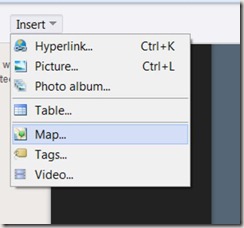Windows 7 Launch kicks off in India
First among the series of Windows 7 Launch events in India kicked off yesterday in Coimbatore. I was there as part of the Microsoft team and we were happy and at the same time take back by the amazing turn out of people for the event and the enthusiasm they showed during the demo sessions.
Looks like Windows 7 is really going to the turn the tide for us.
PS: Been a long time since last post, but Facebook updates just takes away any interesting topic from reaching WordPress :)
My kind of PC, My kind of Cost
Windows PC Ad, that actually makes a lot of sense. Who would want to spend double or probably more on a Mac that has the exact same specs? Mac-tax? Sorry, can’t afford it Mr. Jobs
Google Chrome is not for me
My dad said Google Chrome is fast, really really fast. I downloaded it today and installed in my work laptop.
10 minutes with Chrome browsing Slashdot, Techcrunch and a intranet site.
No, Chrome is not the one for me. My intranet site fails to render properly, its on SharePoint and maybe Google deliberately don’t want to render SharePoint portal pages correctly.
- Zoom functionality sucks compared to IE8.
- UI is little confusing without the change in tone/shade of colors used for the web-page space and the tool-bar space
- Start time is much better than IE8
- Having more tabs open at the same time is confusing
I didn’t have the patience to keep trying longer, good bye chrome. Back to good old IE.
Indian Windows Mobile Ad
Good ad featuring Windows Mobile, Media Center PC and the general “Windows – Life without walls” theme.
Well, not a great ad I know, but hey, remember Sienfeld? We’ve seen worse from Microsoft, haven’t we? :)
Blogging using Windows Live Writer
I never thought I would use a ‘offline’ software to write a note to my online journal (blog).
Windows Live Writer.
Yes, surprisingly supports Blogger and WordPress. Good to see this from Microsoft.
This is my first post using Live Writer in to WordPress. Should say I am impressed with the account setup process which is completely self-run, smooth and uncomplicated.
UI is pretty neat with no extra flak that we usually see in most of MS products.
Now to features, first I’ll try and insert a picture here.
Works. (Yeah, running Windows 7 Beta 7000 Build and loving it)
Next, insert maps.
Let me try inserting a City view of Chennai using this.
Works. And this is cool. Inserting a map snip directly from Live Maps *without* even opening a browser window. wow!
Next, let me try the “Insert Video” option.
Works. Again, inserting a video directly from Youtube without even having to open a browser window. I am really starting to love Live Writer.
Let me see if Live Writer helps me move by lazy bones and start blogging actively again. Hoping! :)
Windows Live Writer, no Microsoft legacy, simple. works.
(Not the usual “Microsoft Windows Live Writer Professional Edition 2009 with SQL Server 2008 Lite Edition CTP” kind of complication in this one certainly) :D
Sivlerlight and Deepzoom
There are many cool usage examples of DeepZoom + SilverLight. Here’s one.
VMRC Plus
Got some spare time this week and decided to setup few VHDs and play around with Windows Server 2008 and Forefront Client Security. My stars are not shining in my favour or whatever, I am just not able to get things right with this setup.
One thing that frustrated me the most is trying to get VMRC Plus work. It is supposed to be more user friendly and feature rich client app to manage a Virtual Server environment. I don’t know how good it is to use but I can tell you that it is certainly not easy to get this tiny piece of software to work.
I wasted 2 hours trying to figure out what could be wrong, the first 30 minutes of which was wasted in understand this thing can’t work remotely. (what use is a virtual control app if it can’t work remotely? Lame!)
Anyway, I installed it locally and still it failed with weird authentication errors. One of them looked like this, “Either a required impersonation level was not provided, or the provided impersonation level is invalid.”
I’ve officially given up now. Can’t waste too much time for a fancy UI which is ridiculously difficult to setup. I am going to stick to the good old Virtual Server web administration which will do the job for me now.
Bubye, VMRC Plus. You may be a really good Virtual Machine Control app, but you must learn to “just work” first.
My gadget collection
I wanted to come back and post a “My second Windows Vista Gadget” – but wait, I was busy building not just one more but 8 more gadgets! Yeah baby, that’s 9 in total! :)
Six of them are Vista sidebar gadgets and 3 of them are Windows Live gadgets.
Here is the complete list of all my gadgets
Windows Live gadgets can be installed in either your Live.com homepage or in your Live Spaces Blog page.
Download and try them! And don’t forget to give it a 5 star rating ;)
My first Windows Vista Sidebar Gadget :)
After ~8hours of enjoyable efforts, here is my first Windows Vista Sidebar Gadget! It’s not rocket science, just a simple desktop scorecard gadget for Vista sidebar. It talks to cricinfo website and displays updated scores on your sidebar user interface.
If you are running Windows Vista, please try the gadget. You can download it from here
It is called “Cricinfo Live Scores”
Free Antivirus, Free Spyware Removal tool – Windows Live OneCare
This is old news, but still appears to be widely “unreported” news. I have spent hours searching for a Free Antivirus for my home PC, couple of hours more to get a Free Spyware Removal tool.
ENTER: Windows Live Onecare safety scanner. (FREE)
Windows Live OneCare (Paid service, subscription based)
Windows Live OneCare safety scanner is a free Web-based service that gives you quick, on-demand PC health and security scans to help you diagnose and solve problems, but it does not proactively protect your PC against new virus infections.
And if you need a full fledged antivirus then you got Windows Live OneCare for $49/year. (Free Trial Version for 90 days)
Windows Live OneCare is subscription-based software that, once installed on your PC, runs continuously in the background and automatically updates itself. Windows Live OneCare offers persistent, always-on security features that generally don’t require any action on your part.
I was excited when Microsoft launched a Free Virus scanner and a Free spyware removal tool. It is of good value considering that is from from Microsoft can save you from all the time you wasted on trial versions and crappy free but limited editions.
But it is sad to see no traction around this ALL IN ONE and very useful tool for HOME users. Heck, how many of you know that the tool is actually FREE for first 90 days and FREE safety scanner for life?
Imagine Google launching a similar service? It would be declared as end-of-the-world for Symantec and McAfee and instant nirvana for the Google Fanboys! Jeeez!
Back to reality, the “not-so-popular” edition of Onecare safety scanner is available for FREE Windows XP and Windows Vista.
Safety Scan for Windows Vista
Hello, early adopter! Welcome to the Windows Live OneCare safety scanner test area. So you were the first kid on the block to download Windows Vista—now be the first one to try the Windows Vista beta edition of the Windows Live OneCare safety scanner.
I wish they make the real-time-scan and a Personal Firewall also FREE soon! Good bye AVG, good bye Zonealarm!
Zune vs iPod


Microsoft Zune vs Apple iPod

- Dimensions
|
Category
|
Zune
|
iPod 30GB
|
|
Manufacturer
|
Japanese
|
Chinese
|
|
Vendor
|
Microsoft
|
Apple
|
|
Screen Size
|
3"
|
2.5"
|
|
Weight
|
5.6 ounces
|
4.8 ounces
|
|
Width
|
2.4"
|
2.4"
|
|
Height
|
4.4"
|
4.1"
|
|
Depth
|
0.58"
|
0.43"
|
- Features
|
Category
|
Zune
|
iPod 30GB
|
|
Storage
|
30 GB
|
30 GB
|
|
Wi-Fi
|
YES
|
none
|
|
File Sharing
|
YES
|
none
|
|
Landscape Mode
|
YES
|
none
|
|
FM Tuner
|
YES
|
none
|
|
Preloaded Audio
|
YES
|
none
|
|
Preloaded Video
|
YES
|
none
|
|
Preloaded Virus
|
none
|
RavMonE.exe
|
|
Unlimited Downlaods
|
$14.99/month
|
none
|
|
Podcast Playback
|
YES
|
YES
|
|
Social Networking
|
YES
|
none
|
|
Compatibility
|
PC
|
Mac, PC
|
- File Compatibility
|
Format
|
Zune
|
iPod
|
|
MP3
|
YES
|
YES
|
|
iTunes (Protected)
|
NO
|
YES
|
|
Zune Marketplace (Protected)
|
YES
|
NO
|
|
Plays For Sure (Protected)
|
NO
|
NO
|
|
AAC
|
YES
|
YES
|
|
WMA
|
YES
|
NO
|
|
AIFF
|
NO
|
YES
|
|
WAV (uncompressed)
|
NO
|
YES
|
|
.aa (Audible)
|
NO
|
YES
|
|
JPEG (Photos)
|
YES
|
YES
|
|
BMP (Photos)
|
NO
|
YES
|
|
WMV (Video)
|
YES
|
NO
|
|
MPEG-4 (Video)
|
YES
|
YES
|
|
H.264 (Video)
|
YES
|
YES
|
Recompiled from ZuneScene.com
I want this :)

Samsung Electronics Co. on Tuesday showed off a new three-way foldable combination of phone, personal computer and music player tailored for an emerging wireless broadband technology the company is pushing as a global standard.

More here
Welcome to Vista-nation

Few lines from CNET:
On Wednesday, November 8, 2006, Microsoft released its new operating system, Windows Vista, to hardware manufacturers, marking the end of the development phase and the beginning of the distribution phase. For more than a year, we have seen various builds, most of them private but some public, with ever-increasing build numbers
Longtime Windows users will appreciate the built-in file metatag and desktop search capabilities within Windows Vista. For instance, within the Start menu there’s no need to use All Programs; instead, simply type the name of the app you’re looking for, and a shortcut will appear as a search result.
The new Aero graphics engine within Windows Vista is dynamic, so file icons not only show you the contents of the file but also scale to the size of the page. And now you can view thumbnails of any open task across the bottom of the screen. These, too, are dynamic; you could, for example, monitor the progress of a sporting event just by passing your mouse over the open application.
All editions of Windows Vista will include Windows Sidebar, Windows Media Player 11, Windows Photo Gallery, Windows Movie Maker, Windows Firewall, Windows Defender antispyware, Parental Controls, Internet Explorer 7, Windows Mail, Windows Calendar, Games Explorer, and several other features. For a full list of the programs in a certain edition, see the Microsoft site.
Overall, we find this Windows Vista RTM build very stable and feature rich, and we look forward to reviewing the final release on January 30, 2007
I know for a fact that not everything in the video is actually shipped in the RTM, but the video is certainly worth the watching. I get goose bumps every time I watch it :)
MSDewey – http://www.msdewey.com/
Am sure all of you would have already heard of this website. It’s more of of a Flash animation style mashup over Microsoft Live Search engine.
I thought it was kind of cool, until someone told me its Microsoft’s ! ! ! :)
I don’t know to what extent that is true –
It’s not a search engine I would like to use every day, but again it’s kind of cool to go there every now and then just to have some fun and waste time searching for some casual content.
Weird MTV XBox Ad
What’s up with this MTV Ad? It’s either a pathetic Ad campaign or a very well done parody!
Other related posts:
XBox 360 Commercial for India
XBox 360 Commercial for India
Akshay Kumar, Yuvraj Singh and some super special effects – Watch the Microsoft XBox 360 Ad for India here
Am not a hardcore Gamer myself, but still love the way the commercial has been shot!
Other related posts:
Weird MTV XBox Ad
Steve Ballmer on Vista, future of OS and Software
Steven Ballmer, the CEO of Microsoft, answered questions about the new Windows Vista operating system, his job and the future of software with the NY Times last week. Few of them below…
Q. In the future, will the software model change? Will the Internet, for example, be the way most software is distributed?
Ballmer: That will happen. It’ll happen from us. It’ll happen from everybody.
Q. With Bill Gates making the transition out of day-to-day involvement at Microsoft, what is the biggest challenge you have to overcome?
Ballmer: Well, there are sort of two. First, it’s not like Bill’s written every line of code or designed every product or done anything like that for many, many years. But Bill’s been an incredible contributor. If Office 2007 is a great product, give Bill 3 or 5 or 10 percent of the credit. We have to make sure that — whether it’s 5 or 7 or 10 percent — we get those values someplace else. And second, with Bill people have understood that we’re committed to long-term innovation. Bill’s been emblematic of that. We’ve shared that vision all along the way. But I think I have to pick that up. Because people want to know that the buck-stops-here person is committed to continuing to invest and do things.
Q. What do you see as the most significant changes in how people use software?
Ballmer: I think one pervasive change is the increasing importance of community. That will come in different forms, with different age groups of people and it will change as the technology evolves. But the notion of multiple people interacting on things — that will forever continue. That’s different today, and we’re going to see those differences build. You see it in a variety of ways now, in social networking sites, in the way people collaborate at work, and in ad hoc collaboration over the Internet. You see it in things like Xbox Live, the way we let people come together and have community entertainment experiences. And you’ll see that in TV and video. It’s not like the future of entertainment has been determined. But it’s a big deal.
Yahoo! Time Capsule – Cool Flash UI
This is by far the coolest Flash UI I’ve seen for some a long time now